Registers
You might have already seen the image below. It shows the various places where data can be kept. Note that this data can be both non-persistent and persistent. Non-persistent data is gone once you shut down the computer. It's kept in all levels from "Main Memory" upwards. The "Main Memory" is simply referred to as memory or RAM.
Persistent storage refers to data on disks: HDD, SSD, CDs, DVDs, magnetic tapes, even in the cloud (where cloud storage providers also use HDDs, SSDs etc.). If you shut down your laptop or your mobile phone, your pictures or video games remain unchanged. This is because they are stored on your device's disk. We simply refer to persistent storage as storage. Take note of the difference between storage and memory.
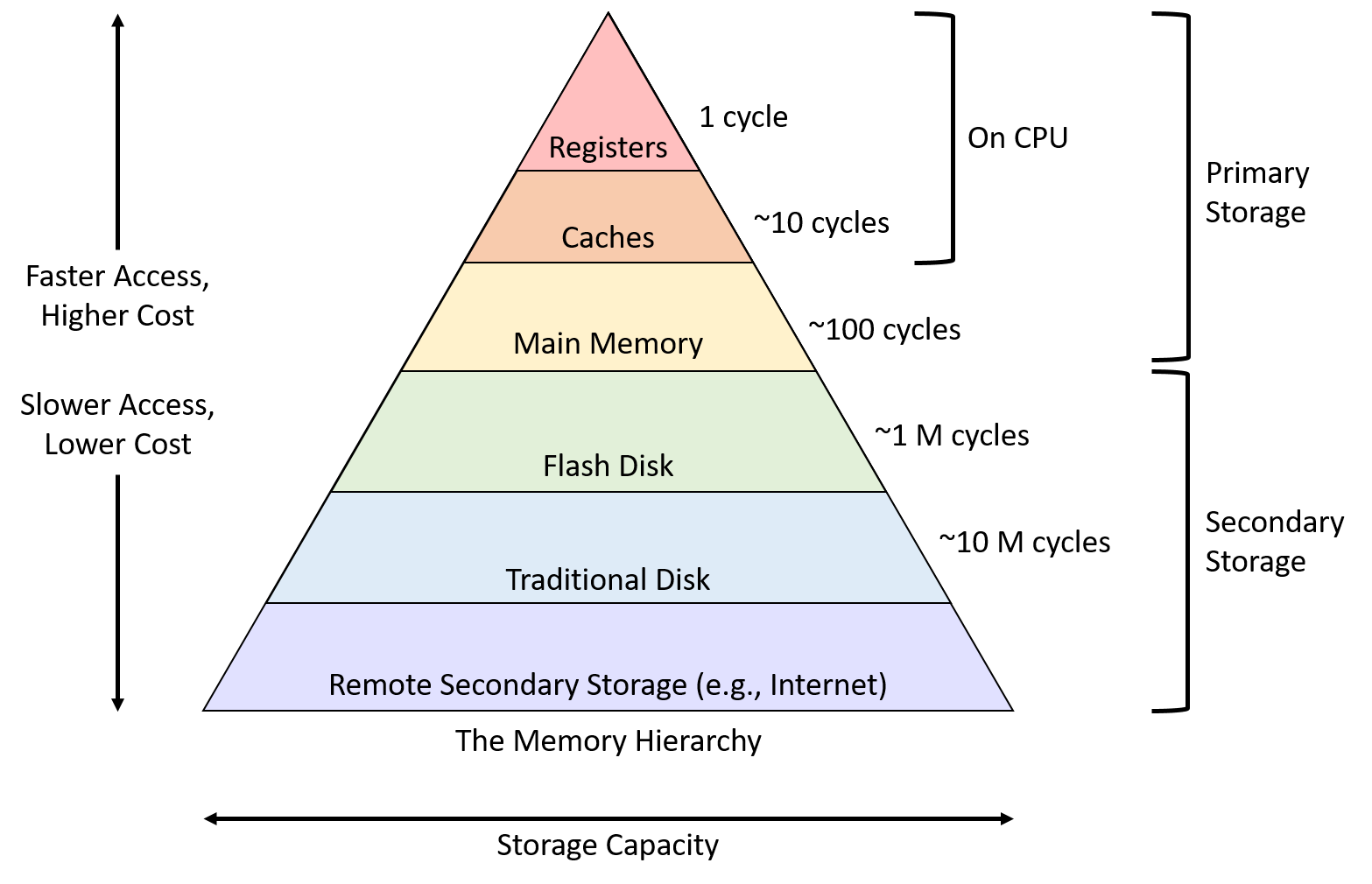
In most programming languages you can freely access data everywhere up to and including the memory. In assembly however, you also have access to the registers and can influence the cache. We won't be dealing with the cache in this session, but you can read more about them here They are the fastest form of memory available and are implemented inside the CPU. We can access data in registers in less than 1 ns (nanoseconds), as opposed to a few dozen ns when fetching data from the RAM.
Then why not make more registers and only use them instead of RAM? Registers are fast because they are few in number. This allows them to be efficiently wired to the CPU's Arithmetic and Logic Unit (ALU), which is responsible for executing basic operations, such as addition, subtraction, bitwise and, or, shifts etc. The more registers, the more complex and the less efficient the logic.
Registers in an X64 CPU
Registers are like variables with fixed names embedded in the CPU. They can be assigned values that can be modified via instructions. There are several types of registers inside a CPU. All of them can be assigned data and that data can be modified using the assembly-level operations described further in this session.
All registers are 64-bits wide. So they each can store up to 8 bytes of data.
rip
We'll start with a very special and illusive one: the instruction pointer - rip.
In the previous session, you learned that the code of any process is also in its memory.
In order to read and execute it, the CPU must "follow" it just like children follow text with their fingers.
The CPU does this using rip.
This register stores te address of the currently executed instruction.
We will never use this instruction per-se in instructions, but you will see and make use of it in GDB.
General Purpose Registers
Then there are general purpose registers. As their name implies, they are used to store anything: addresses, user input, function parameters, data read from files or from the web etc. Some of them also have some special functions, especially regarding function calls:
rax: accumulator registerrbx: base registerrcx: counter register; used with theloopinstructionrdx: data registerrdi: destination registerRsi: source registerr8,r9...r15: regular registers
Do not learn them by heart. And also do not bother with their extra meanings. We will make use of those only when specified. Otherwise, treat them as simple variables.
Smaller Registers
Sometimes you only need to access 32 or 16 or 8 bits out of a 64-bit register. This is possible by slightly changing the name of the register like so:
| 64 bits | Lowe 32 bits | Lower 16 bits | High 8 bits | Low 8 bits |
|---|---|---|---|---|
rax | eax | ax | ah | al |
rdi | edi | di | inaccessible | dil |
r8 | r8d | r8w | inaccessible | r8l |
The bits contained in each of the above subdivisions are shown in the image below.
It is similar for rdi and r8, it's just the names that differ.
rbx, rcx and rdx have the same subdivisions as rax.
rsi has the same subdivision as rdi: esi, si and sil.
It doesn't make sense to access 4 bytes of an address.
The lower 2 bytes can be accessed due to historical reasons.
In the 70s, when the first CPU of this family (8086) was launched, it only supported 2-byte addresses.
All registers r9 to r15 have the same subdivisions as r8.
